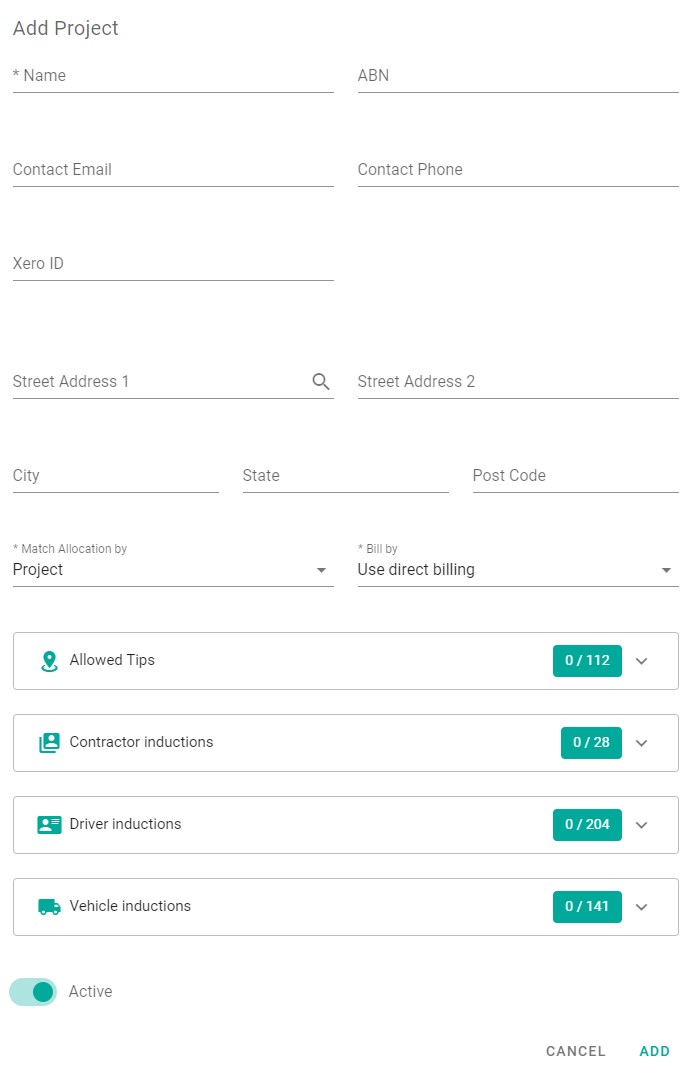Add Project
Before adding a transaction you will need to create at least one project.
Choose the Master files menu option from the left hand menu, then click Projects to access the project register.
On mobile, first click the hamburger menu icon in the top left of your screen then follow the instructions above.
Click the large plus icon ➕ on the right hand side of the project register to display the Add project dialog.
Adding a new project
Enter the project details:-
- Name
- ABN
- Email address
- Contact phone number
- Address details
- External accounting system ID (must match exactly with Xero or Quickbooks ID)
- Allocation matching key ^: Automatically match dockets to allocations based on Project or Site
- Bill by *: Bill project through Approved billing or Direct billing
- Allowed destinations *: Limit destinations available for delivery on this project.
- Contractor induction *: Limit contractors available for allocation to this project.
- Driver induction *: Limit drivers available for allocation to this project.
- Vehicle induction *: Limit vehicles available for allocation to this project.
- Active / Inactive
^ Applies to unallocated or manual dockets
* Must be enabled in global settings
Add project screenshot