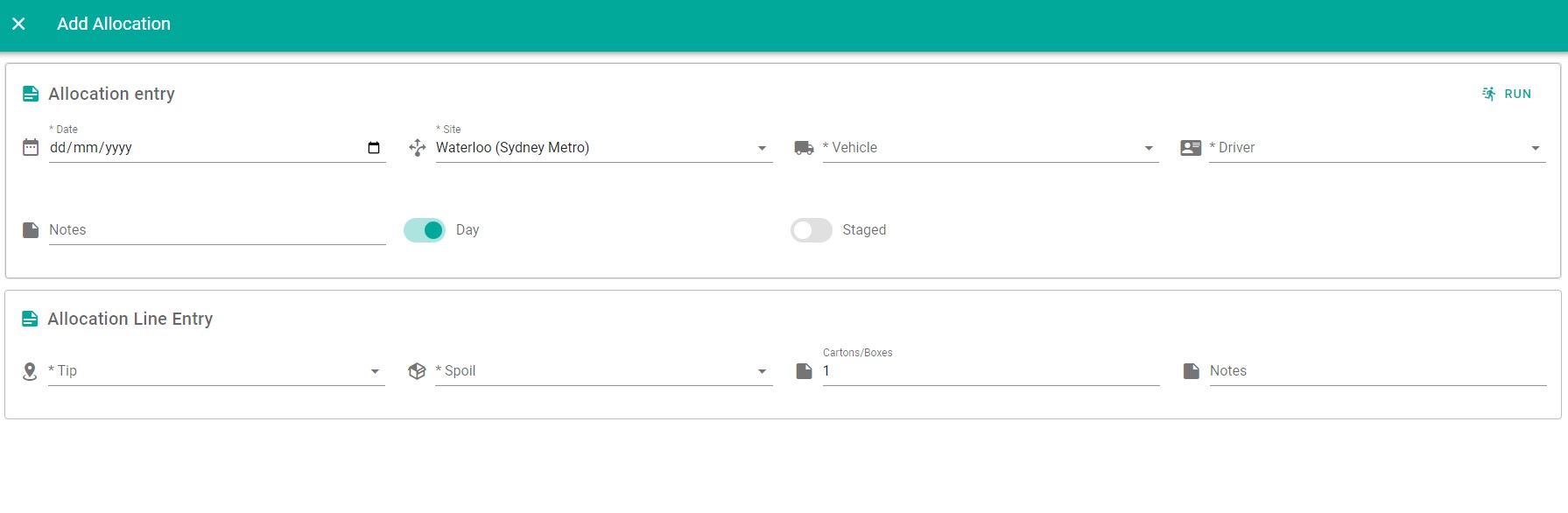Edit Compliance
Use the compliance register to view, add and edit compliance documents.
Choose the Compliance menu option from the left hand menu to access the compliance register.
On mobile, first click the hamburger menu icon in the top left of your screen then follow the instructions above.
When in compliance details, click on the pencil ✏️ icon in the top right of the screen to open the Edit compliance dialog.
Alternatively, click the menu icon at the end of the corresponding compliance line and select
Edit.
Note: The Edit menu or icon will not be available if the document is closed or the current user does not have the correct authority to edit the document.
Editing a compliance document
Editing the compliance document allows you to :-
- Change expiry date
- Upload a new image or pdf document
- Update notes
Edit compliance screenshot